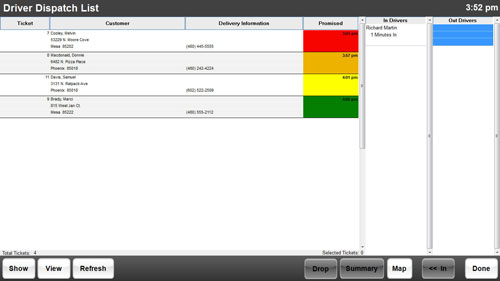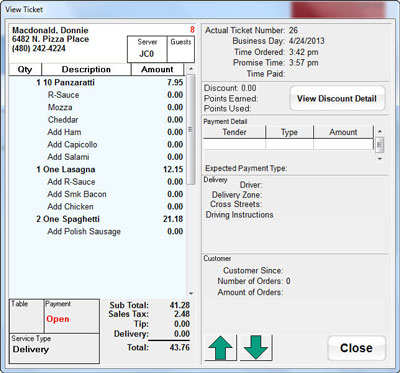Pizza Delivery Software – Manage Your Deliveries!
Point of Success Premium includes all the features a pizzeria or other delivery restaurant needs to ensure on-time service!
Dispatch Oldest Orders First 
Point of Success tracks every order from start to finish. Orders flagged for delivery are displayed on the Delivery Dispatch screen sorted with the next promised order at the top of the list . Every order in the delivery queue is displayed from the moment it’s entered, making it easier to assign orders efficiently. The oldest waiting order in the system is always at the top of the list for rapid dispatch.
Mapping for Delivery 
Point of Success includes integration with Microsoft Streets & Trips for delivery mapping . Select the orders to map, touch the Map button at the bottom of the screen, and the delivery addresses are automatically transferred to Streets & Trips.
See the mapping page for more information.
Dispatch Longest Waiting Drivers First
As delivery drivers return from deliveries, each staff member logs back into the system. The longest waiting driver is assigned to the next dispatched order to control even distribution of assignments.
Orders on the delivery dispatch screen are shown in order of promised delivery time. Orders approaching the promised time are flagged yellow, while overdue orders are flagged red. Track delivery drivers, their time since checking in or out, and the orders assigned for a delivery run.
Print Delivery Tickets
Delivery dispatch tickets with complete order information, customer address information, contact information and delivery instructions make every delivery faster and easier.
Where is My Order?
You’re prepared when a customer calls for information on their order. Informative screens list the orders still in production, the orders that are out on delivery, and the details of each order.
Detailed order information is available at the touch of a button. See the customer’s address, driving directions, ordered items, and delivery, promise and dispatch times.
Track Delivery Staff Efficiency
Reports detailing delivery driver production help a manager to identify their best drivers. Retaining and rewarding the best employees contributes to a restaurant’s success!
Track Delivery Driver Banks
Opening, closing and reconciling driver banks is fast and easy with Point of Success. Reports detail the opening bank balance, orders assigned for delivery, cash drops, and balance due from a driver, simplifying end-of-shift procedures.
Dedicated or Shared Dispatch Station
For larger restaurants a computer can be dedicated to delivery dispatch. Smaller restaurants can save by using the same computer for order entry and dispatch. Additionally, any computer on the network can be used for any Point of Success function.
![]() Indicates features available only in Point of Success Premium.
Indicates features available only in Point of Success Premium.